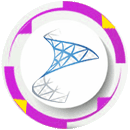Application Packaging Course Training in Hyderabad
Learn Basic To Advanced Application Packaging Course Training in Hyderabad
Flexera Installshield Adminstudio Training
Corporate Training | Online Training | Classroom Training
1. Basic to Advanced Level Training.
2. 100% Quality and Real-Time Training.
3. Lab Setup Installation for Practice.
4. InstallShield AdminStudio Tool for Practice.
5. Notes Material
6. Sample Resumes
7. Interview Questions and Answers.
8. Get every day’s class recording videos to your Google Drive. (Access for a 6-Month Period)

APP-V Training
microsoft APP-V [Application virtualization] course Training
Master's Academy
Microsoft Soft Grid is a Microsoft Application Virtualization (Also Known as APP-V; Formally Known as Microsoft Soft Grid), is an Application Virtualization and Application Streaming Solution from Microsoft.
APP-V Contains 3 Key Components.
1. MICROSOFT SOFT GRID SEQUENCER.
2. MICROSOFT SOFT GRID SERVER.
3. MICROSOFT SOFT GRID CLIENT / USER.
Master's Academy Benefits
Application Packaging Training
installshield adminstudio [application packaging] Training
Master's Academy
Install-Shield is a proprietary software tool for creating installers or software packages. Install-Shield is primarily used for installing software for Microsoft Windows desktop and server platforms, though it can also be used to manage software applications and packages on a variety of handheld and mobile devices.
1. Re-Packager
2. Tuner
3. Editor
4. Orca
Master's Academy Benefits
SCCM Training
sccm [SYSTEM CENTER CONFIGURATION MANAGER] admin training
Master's Academy
Short for system center configuration manager, SCCM is a software management suite provided by Microsoft that allows users to manage a large number of Windows based computers. SCCM features remote control, patch management, operating system deployment, network protection and other various services.
1. ASSETS AND COMPLIANCE .
2. SOFTWARE LIBRARY .
3. MONITORING .
4. ADMINISTRATION .
Master's Academy Benefits
Application Packaging Interview Questions And Answers For Fresher | Master's Academy
Dear Students !!!!!
Welcome to Master’s Academy. Master’s Academy is a India’s No:1 Job Oriented Latest Software Trending Technologies Training Academy. We Will Provide Online Training And Class Room Training And Corporate Training on Application Packaging. We Will Provide The Exact Real Time Technical Interview Questions And Answers For Fresher.
Here we will Provide 200 to 300 Above Real Time Technical Interview Questions And Answers For Fresher.
1. Level :1 - Basics And Fundamentals Interview Questions And Answers For Fresher
Dear Students !!!!!
Welcome to Master’s Academy. Master’s Academy is a India’s No:1 Job Oriented Latest Software Trending Technologies Training Academy. We Will Provide Online Training And Class Room Training And Corporate Training on Application Packaging.
101. How to apply multiple transforms to MSI?
msiexec /i <msifile> transforms=”mst1.mst”, “mst2.mst”, “mst3.mst” /q
102. A patch was applied on a machine which had the old version of software installed. The patch was successfully installed; when system was restarted it was found few files are missing, what could be the reason?
Cause :
This happens when the operating system tries to roll back to the way Windows was before the update. The updates could fail due to the following reasons: Too many updates are trying to load at once.
The software you have already installed on your computer is not compatible with the update.
Resolution :
Disable Anti-virus temporarily and redeploy the failed patches
If your anti-virus program blocks or otherwise interferes with a program installation you may end up with a failed install. Hence almost all software installation programs now recommend that you turn off your anti-virus before the installation to avoid any potential errors.
Deploy Cleanup Patch
Search and Deploy the component store cleanup patch 105979 from supported patches list and then redeploy the failed patches. Refer the following Knowledge Base on troubleshooting errors in windows updates.
Perform a clean boot
Sometimes, the third party services running in the background can interfere with the installation of updates. Hence we recommend you perform the clean boot. Refer this document on How to perform clean boot. Desktop Central Agent might stop running on performing clean boot and hence it needs to be started up manually. To do this,
Press winkey + R, type “services.msc”
Search for ManageEngine Desktop Central -Agent
Right click on it -> click properties -> select startup type as “Automatic” -> click “start” under Service status -> click “Ok”
Now, redeploy the failed patches.
Navigate to C:\Windows\WinSxS\ . Delete all the files with name starting with “pending****.xml” and redeploy the failed patches.
If you get the ‘Installation failed’ message again, even after following the above-mentioned resolution, refer to the following Microsoft document to troubleshoot the issue.
This happens when the operating system tries to roll back to the way Windows was before the update. The updates could fail due to the following reasons:
Too many updates are trying to load at once.
The software you have already installed on your computer is not compatible with the update.
103. Can you create an MSI without any commercial utility?
Using VBScript, Python or any other language which support MSISDK
104. How do you troubleshoot an MSI installation?
Will Trace Error Cause First, After…
Using Filemon And Regmon
105. MSI installation is failing with 1603, what might be the cause?
The following is a non-exhaustive list of known causes for this error:
• Short file name creation is disabled on the target machine.
• An Install Script custom action is prototyped incorrectly.
• A file is locked and cannot be overwritten.
• The Microsoft Windows Installer Service is not installed correctly.
• The Windows Temp folders are full.
• The setup was corrupted after installation and, therefore, fails with this error during un-installation.
• An older version of Install Shield Developer is being used.
• A general error occurred during the installation.
• Print and File sharing is not installed or enabled when installing MSDE 2000.
106. What is the recommended way of handling COM objects?
Practical Experience
107. How can we find whether source files contain MSI or not?
• If Msiexec engine process runs more than 2 times in taskmanager
• If package keeps entry of MSI in temp folder
108. How MSI installation be tested or How do you test the created MSI or What all do you test in Vendor MSI or in-house MSI?
Practical Experience
109. How can In-use file be deleted?
Practical Experience
110. What is DLL HELL and how to avoid it?
Acquisition: The Installer first installs the feature and then progresses through the actions specified in the sequence tables of the installation database. These actions query the installation Database and generate a script that gives a step-by-step procedure for performing the installation.
Execution: The installer passes the information to a process with elevated privileges and runs the script.
Rollback: If an installation is unsuccessful, the installer restores the original state of the computer. When the installer processes the installation script, it simultaneously generates a rollback script. In addition to the rollback script, the installer saves a copy of every file it deletes during the installation. These files are kept in a hidden, system directory. Once the installation is complete, the rollback script and the saved files are deleted.
OUR QUICK LINKS

Our Application Packaging QUICK Links
OUR QUICK ENQUIRY FORM

Our Quick Enquiry FORM
Send Us Your Requirements. We Will Get Back to you ASAP.